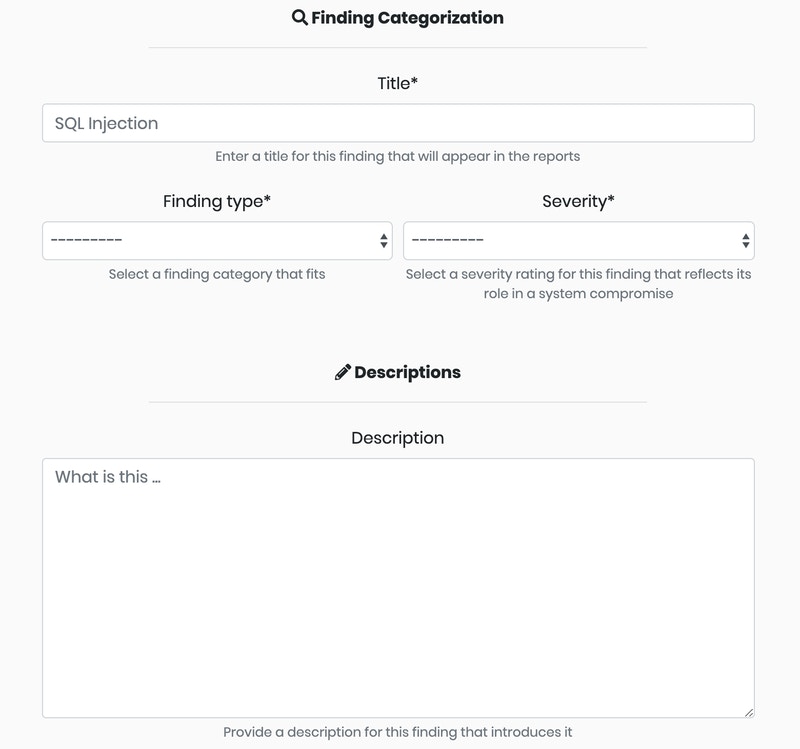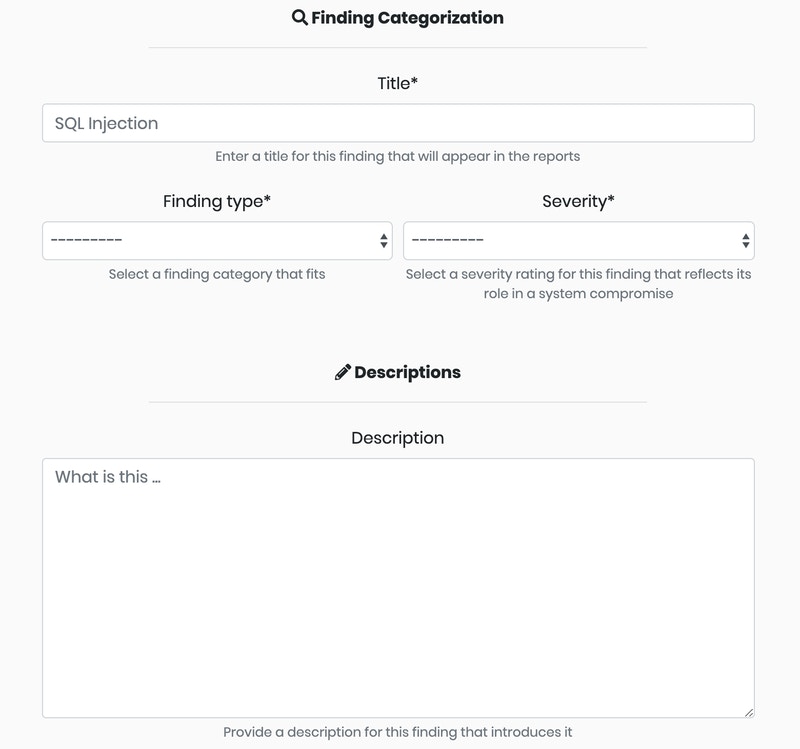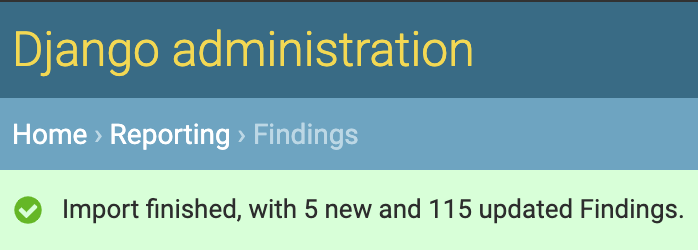- Add One FindingUpload Findings
- Upload Findings
To add just one finding to the library, click the Findings Library tab on the menu bar and Add New Finding. This opens the finding form for documenting and submitting a single finding template.The Finding Guidance field is not used in reports. Use this field to explain how a finding should be used or what evidence should be included. The field can be left blank if you do not have anything for the finding.