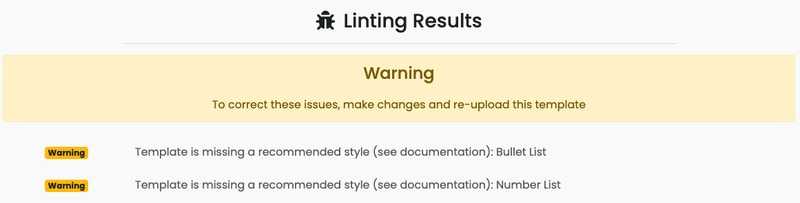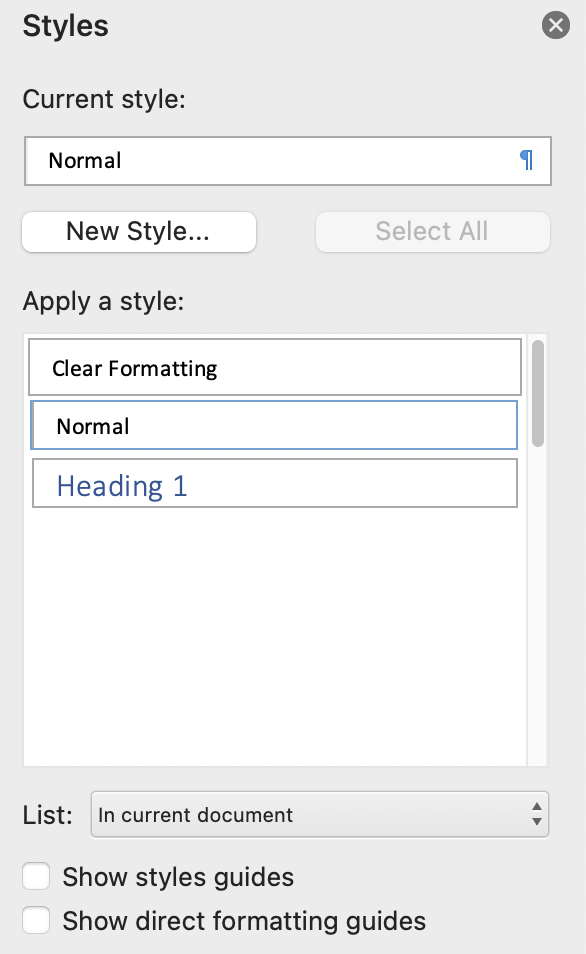Skip to main contentIntroduction to the Report Template Linter
Ghostwriter automatically lints report templates when:
-
The template is first created
-
The template file changes
-
The template’s Doc Type value changes
You can also request the template to be linted at any time by viewing the template’s details and selecting Lint from the options menu.
Template Statuses
There are four possible linter results:
-
Success – The template is ready to be used
-
Warning – The template passed basic linting checks but might not give you the results you want
-
Failed – The template failed the basic linting checks and cannot be used for report generation
-
Error – Essentially the same as Failed but means the linter encountered an error and could not complete linting
Linting Checks
The linter checks several basic things to make sure the template is usable and then checks a few custom things:
-
[All] Template file exists on the file system
-
[All] File type matches the selected Doc Type value
-
[All] File can be opened as the selected Doc Type value
-
[PowerPoint Only] Template contains zero slides
-
[Word Only] All Jinja2 expressions, statements, and filters are recognized
-
[Word Only] Report engine can successfully render a document using the template
-
[Word Only] Template contains the recommended styles
Any issues related to the first three checks or a test report generation will result in a Failed status. The rest of the checks will generate warnings.
Reviewing Your Template’s Styles
If you’d like to check a Word template’s available styles before uploading, open the template in Word and follow these steps:
-
Under the ribbon’s Home tab, go to the styles gallery and locate the Styles Pane button
-
Click the button to open the pane and view the list of Recommended (default) styles
-
Look at the bottom of the pane to find the List filter dropdown box
-
Click the dropdown and select In current document
The list of styles in a new document is far more limited than what you see in the style gallery or style pane.