Checking-out a Domain
Any Available domain in the library can be checked out for a project. Click the calendar icon in the Checkout column to bring up the check-out form.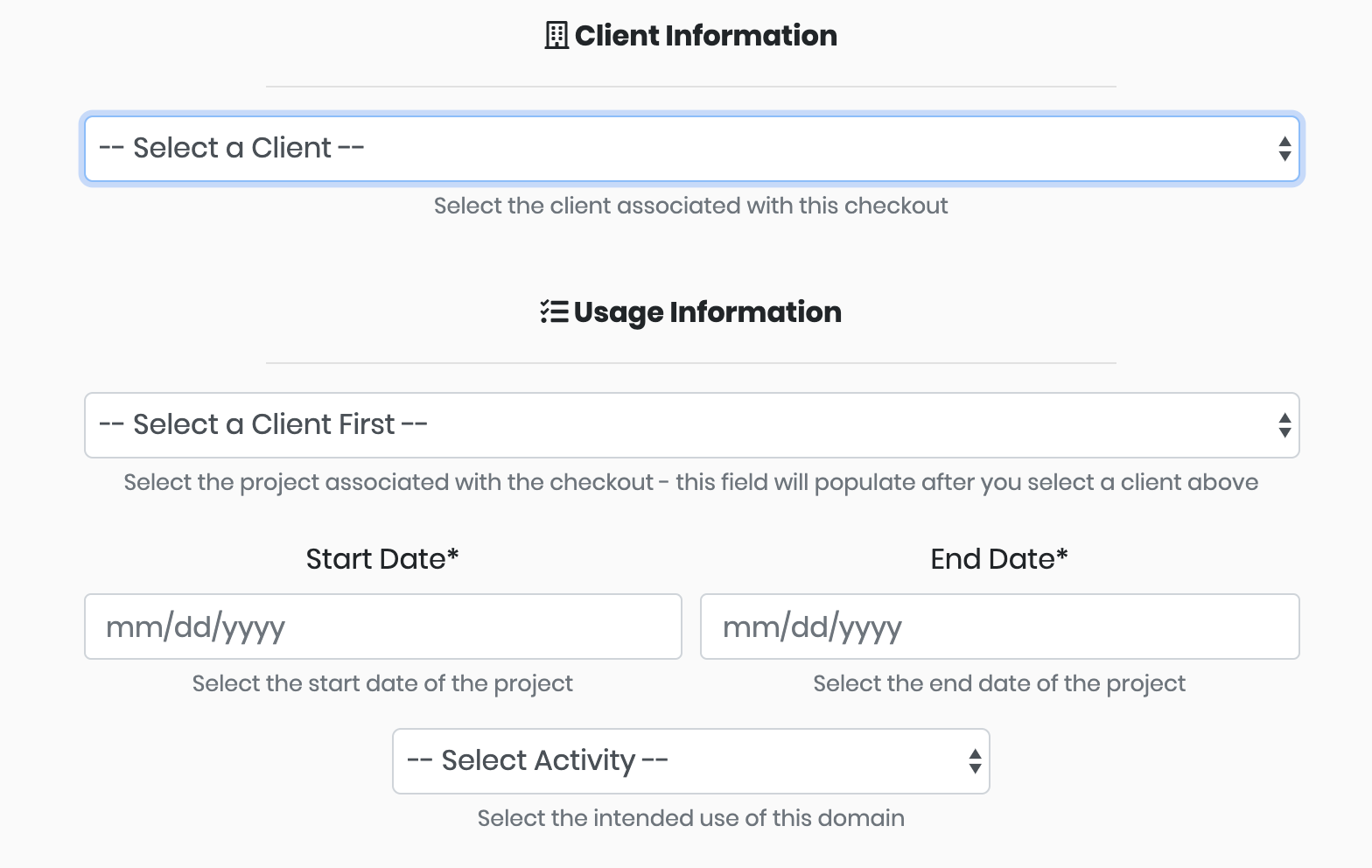
Ghostwriter performs several operational security checks during the check-out process. The page will display a warning if:
- someone previously used the domain name with the selected client
- the domain name expires in less than 30 days and is not configured to auto-renew
- the domain name is marked as burned / has an undesirable category