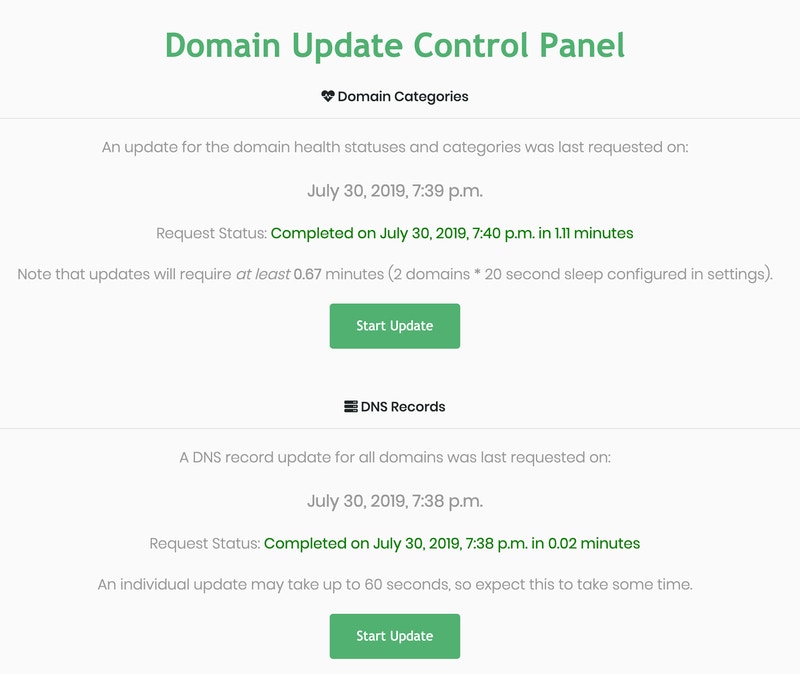Domain Health Checks
Ghostwriter grades a domain’s health as Healthy or Burned. Health is based on domain categorization and VirusTotal information.Categorization Health
Domain categories are pulled from VirusTotal, which pulls categorization information from multiple sources. See the VirusTotal configuration for more information. Categorization data is stored as jsonb in thecategorization field. The format is:
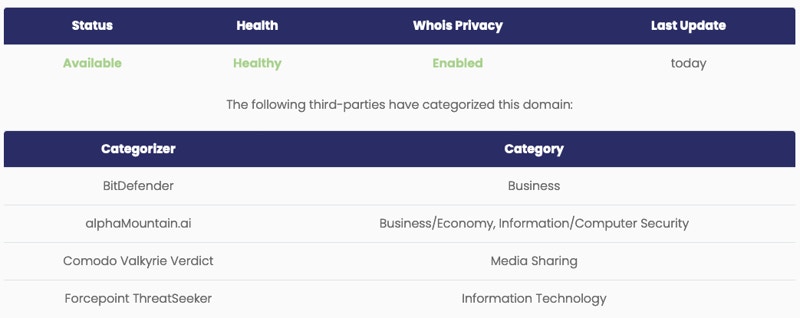
- spam
- adult/mature content
- extreme
- gambling
- hacking
- malicious outbound data/botnets
- malicious sources
- malicious sources/malnets
- malware repository
- nudity
- phishing
- placeholders
- pornography
- potentially unwanted software
- scam/questionable/illegal
- spam
- spyware and malware
- suspicious
- violence/hate/racism
- weapons
- web ads/analytic
Most of these categories are self-explanatory, but some — like gambling — may not seem like they belong.
- Placeholders: This often appears when a domain’s category is undetermined. It translates to Uncategorized and may mean the domain is under review.
- Gambling: Not malicious, but likely blocked in a corporate environment.
If a domain is flagged as Burned it may still be recoverable. If you have a domain you like, it may be worth getting it recategorized and continuing to monitor its reputation to determine if it can be used after a cool-off period.
Domain DNS Updates
You can also track the current DNS records for your domain names. Ghostwriter pulls this information using DNS queries. These queries will not return subdomain records. You will have to manually track subdomains or use your registrar’s API (if available) to pull these records. You can edit or add tasks to tasks.py to leverage an API.Queuing Domain Updates
Scheduling these tasks will keep records up-to-date without requiring any user interaction.
tasks.py. These functions can be scheduled or requested manually.
- Update All Domains
- Update Individual Domains
The Domain Update Control Panel lives at 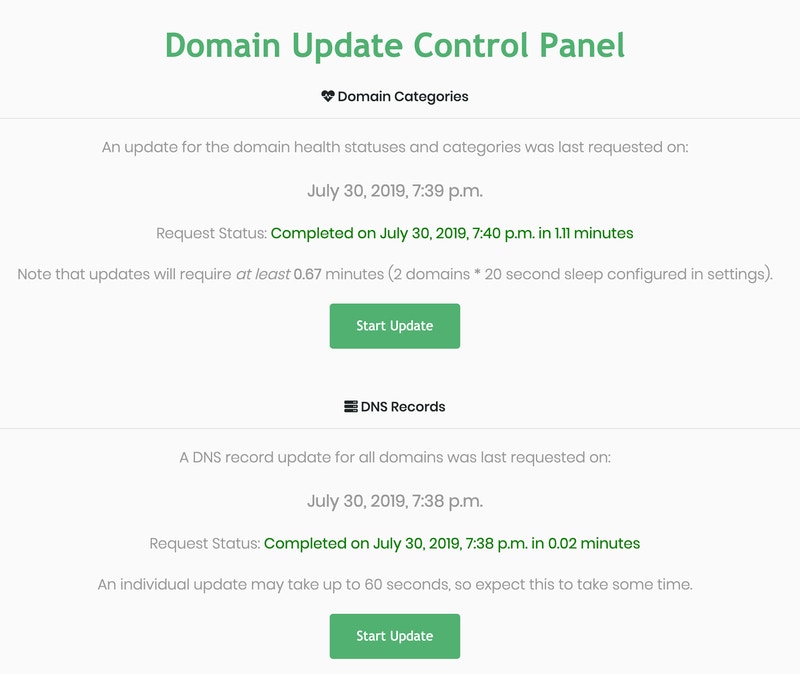
/shepherd/update and provides information on when the updates were last run, how long they took to complete, and their exit state (success or error messages).